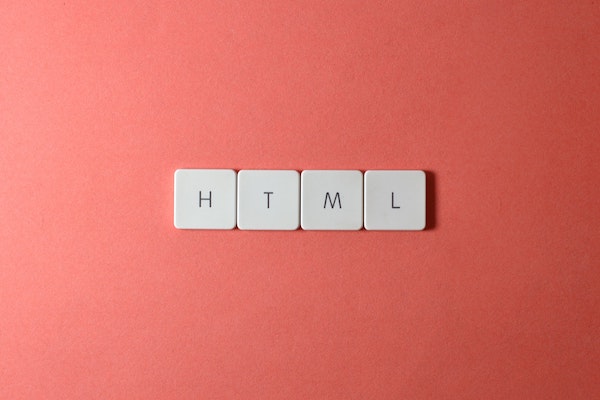The file extension of an HTML file is .html. But did you know that html files can also use the extension .htm?
During the 1990's, when the web was in its early stages, some operating systems and web servers had limitations on the length of file extensions. This limitation led to the adoption of the ".htm" extension as a shortened version of ".html" to save on characters, considering every byte mattered at the time. This is why you might have come across web pages with filenames like "index.htm" instead of "index.html."
In modern web development and with more advanced systems, most operating systems and web servers support longer file extensions, and there is no practical limitation that necessitates the use of ".htm" over ".html." As a result, ".html" has become the more widely accepted file extension for HTML files. Using ".html" is recommended as it adheres to standard practices and is more in line with the conventions used in web development.
Despite the prevalence of ".html," web browsers and web servers remain backward compatible with the ".htm" extension. This means that if you have existing web pages with the ".htm" extension, they will still be served and displayed correctly in modern web browsers.
The file extension is just one part of the URL (Uniform Resource Locator) that specifies the address of a web page on the internet. For example, "www.example.com/index.html" or "www.example.com/index.htm" both point to the same web page, but the server processes them differently based on the extension. As long as the server is correctly configured, both URLs will work the same way.
In web development, MIME (Multipurpose Internet Mail Extensions) types are used to indicate the type of content served by a web server. The MIME type for HTML files is "text/html," regardless of whether the file uses the ".htm" or ".html" extension. The web server uses this information to handle the file and render it correctly in the user's web browser.
Web servers can be configured to handle both ".htm" and ".html" extensions for HTML files. It means that if a request comes for a file with either extension, the server can process it as an HTML file and serve it correctly. This backward compatibility ensures that older web pages with the ".htm" extension can still be accessed and displayed in modern browsers.
In some operating systems, file associations may be set up to handle different extensions differently. For instance, double-clicking a file with the ".htm" extension may open it in one application, while ".html" files could open in another. However, this behavior is user-configurable and can be adjusted as needed.
While ".html" is the standard extension used in most modern web development projects, you may still encounter ".htm" in certain scenarios, particularly in older websites or personal projects where the developer has chosen to stick with the historical convention. It is generally recommended to use the ".html" extension for HTML files to adhere to standard practices and conventions. However, both ".htm" and ".html" can be used interchangeably, and web browsers will process both file types without any issues. If you encounter a website using ".htm" file extensions, it's likely a legacy practice or simply a personal preference.
In summary, the use of ".htm" and ".html" file extensions in web development is rooted in historical constraints. ".htm" and ".html" both refer to the same thing. ".html" is the more widely used and recommended extension in modern web development, but web browsers and servers still support ".htm" for backward compatibility. In contemporary web development, using ".html" is considered a best practice. It aligns with current standards and conventions, and it reflects the modern technological landscape where file name length limitations are no longer a concern. Consistency in using ".html" helps maintain a cleaner and more standardized file structure within web projects.